Modelling The Architecture
Architectural Elements
For my architectural pieces, It will be made of stone, so after making the low and basic high poly models in Maya, I took the high poly model into ZBrush to add more detail. I would use arraymesh to duplicate the small square pieces. Once I have defined all of the shapes, I could then add noise to the mesh which gives the surface some texture to it, as if it was stone. This will also be complimented by the tileable stone material I will use for these parts.
I would create a small piece of broken stone out of a sphere. Apply noises to it to make it look like it's falling apart and flaking. I would then duplicate this around the mesh and use live booleans to cut it out of the original wall. This would make it look like there has been damage to the edges, etc. and that will be baked onto the low poly mesh in Substance Painter.
On the large surfaces of the mesh, I still wanted some light damage but adding the noise on it's on was too much, and I wanted more creative control over the results, so I turned the noise into a mask with a click of a button and started Zsubtractings areas, using the pen's pressure sensitivity to get deeper or shallower crevices, cracks and divots.
Paintings
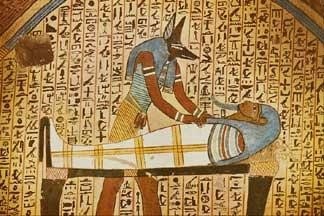 For the painting, instead of texturing them on in Substance Painter, I was thinking of doing it using decals in Unreal Engine. This is because if I wanted high resolution painting on the wall, I would probably have to use a 4K material to get decent resolution out of it, which I want to avoid. Instead, I will probably use a 1K or 2K material for this, with a tileable stone texture in Substance Painter.
For the painting, instead of texturing them on in Substance Painter, I was thinking of doing it using decals in Unreal Engine. This is because if I wanted high resolution painting on the wall, I would probably have to use a 4K material to get decent resolution out of it, which I want to avoid. Instead, I will probably use a 1K or 2K material for this, with a tileable stone texture in Substance Painter. |
| Back Wall Decorative Piece |
 |
| Square Column (noise masked) |



Comments
Post a Comment